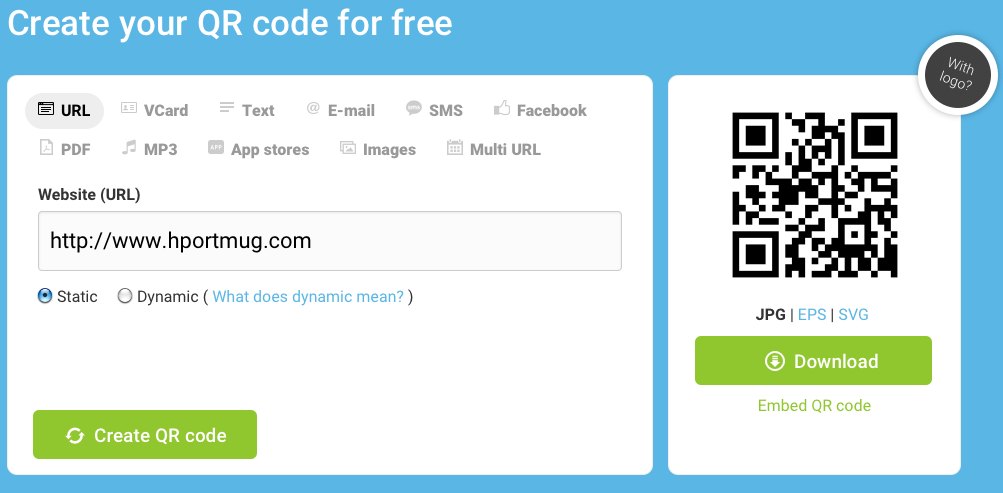
How to Create a QR Code
1. Go to website QR Code Generator
2. Type your website URL (be sure to begin with http://)
3. Click Create QR Code - then click Download (or use COM-SHIFT-4 to capture a picture of the image)
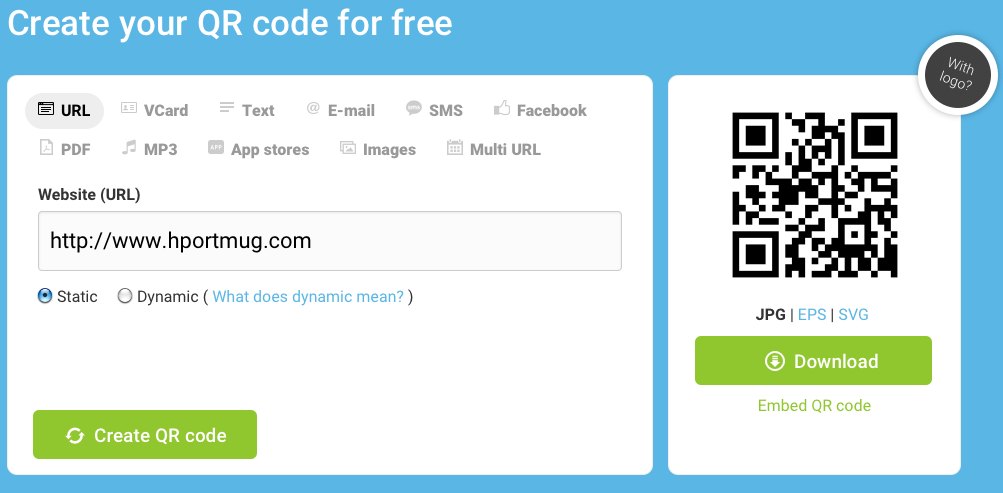
4. Download a QR reader from the Apple App Store on your iPhone (just do a search for free QR Code Reader and pick one).
5. Scan your new QR code to see if it works.