
Stop Motion Animation - Step-by-Step Tutorial
Index | PlugItIn
| FireItUp | Record
| Playback | Saving
| Editing | Sound
| Titles | Output
QT | Output Tape
2 Fire it up. Power up the cam, monitor, TV first. Then the computer.


TV should display spectrum via Bravado 1000 card.

Position cam and object to be captured.

Turn on Cam by sliding switch forward.

Press Focus Button (Auto/Manual) once for "Manual" focusing.
The word MANUAL will appear in the cam viewfinder. This saves
a lot of wear & tear on the cam while doing incremental moves.

Use Power Focus Button for sharpening focus (watch the TV).

Use Zoom Button (closeup to wideangle). Super Macro
closeups work best at maximum wide angle.
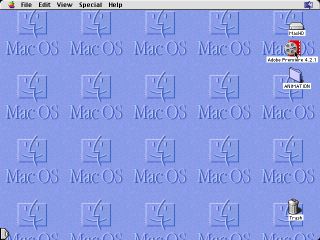
Launch the Adobe Premiere application by double-clicking
the icon on the Desktop.
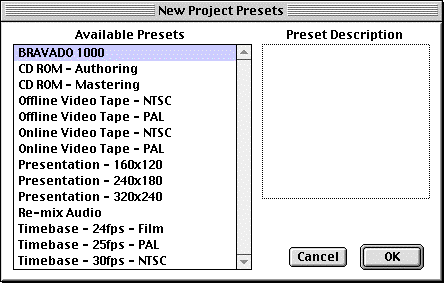
A New Project Presets window will appear. Select the Bravado Presets.OK.

The basic layout will show three main windows at launch:
Project, Preview and Contruction.
Index | PlugItIn
| FireItUp | Record
| Playback | Saving
| Editing | Sound
| Titles | Output
QT | Output Tape