
Stop Motion Animation - Step-by-Step Tutorial
Index | PlugItIn
| FireItUp | Record
| Playback | Saving
| Editing | Sound
| Titles | Output
QT | Output Tape
7 Adding Sound (from Sample File, from CD, from Mic)
Importing Sound from Earshot Sampler (located in the Adobe Premiere Folder)


Open File>Import>File.

Find Earshot Sampler folder which contains hundreds of sound FX.
To open each folder, either double-click on it or click "Import".
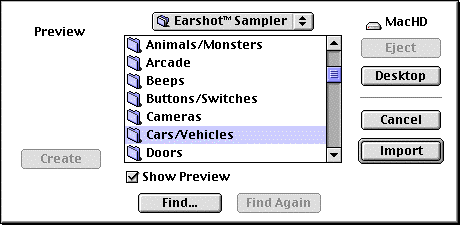
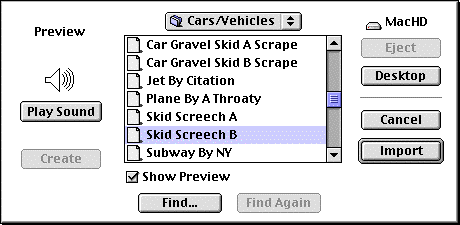
Select a sound file.Click "Play Sound". Import it into Project.

Index | PlugItIn | FireItUp | Record | Playback | Saving | Editing | Sound | Titles | Output QT | Output Tape