
Select Make>Output Options
Stop Motion Animation - Step-by-Step Tutorial
Index | PlugItIn
| FireItUp | Record
| Playback | Saving
| Editing | Sound
| Titles | Output
QT | Output Tape
9 Outputting to QuickTime Movie
Your movie can be converted to a QuickTime movie
to be played on another Mac computer or as an AVI
movie to be played on a Windows PC.

Select Make>Output Options

Be sure "Entire Project" is selected for Output.
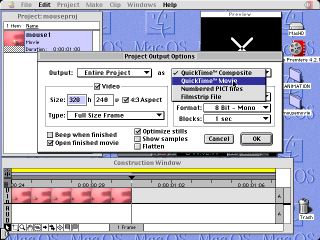
Select "Quicktime Movie" as Format.
If you want the movie to show up on a TV, leave the size at 320x240.
Otherwise, the size can be reduced for better replay on computer
to 160x120. Click OK.
From Desktop Menu, select Make>Movie.
Index | PlugItIn | FireItUp | Record | Playback | Saving | Editing | Sound | Titles | Output QT | Output Tape